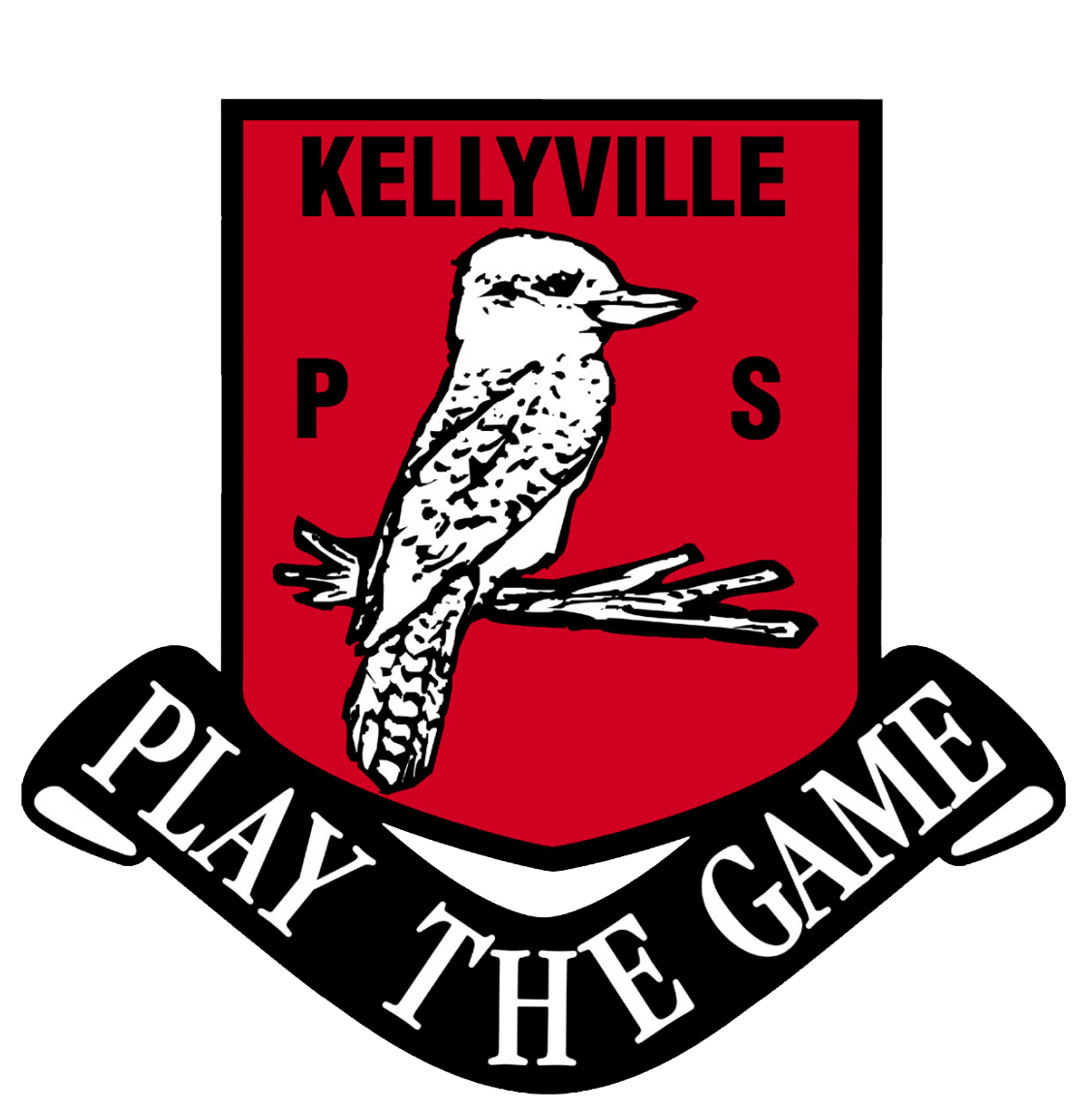Kellyville Public School App
Our school smartphone mobile app is available on both the Apple and Android networks for you to download and start using. These instructions will help you;
How to Install Our School App
On Apple
- On your iPhone open the app store
- Search for our school name
- Press Install
- Enter your iTunes password
- It will commence downloading immediately
Android/Google Play
- On your SmartPhone open the Android/Google Play market
- Search for our school name
- Press install
- Your app will start installing instantly
To Open Our School App
- Look for our schools app icon on your phone screen
- Press the icon once
- It will open automatically
- When prompted select yes to receive notifications and use your location (this will make sure the google maps and pop-up alerts work for you)
If you encounter troubles;
- Shut down the app and or your phone to refresh the phones memory
- Uninstall your app and reinstall it
- Contact www.activeschoolapps.com.au/supportfor help within 48 hours.
Kellyville Public School Facebook
![]() https://www.facebook.com/KellyvillePS/
https://www.facebook.com/KellyvillePS/
Kellyville Public School Newsletter